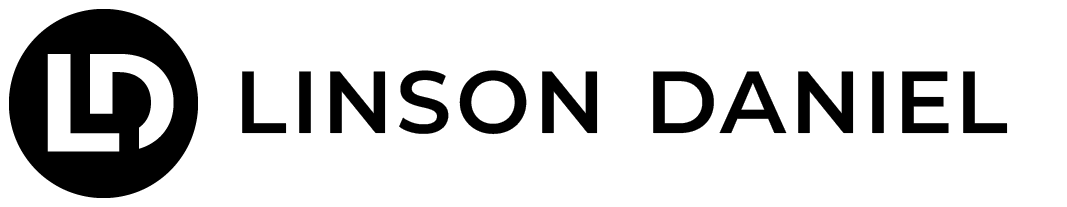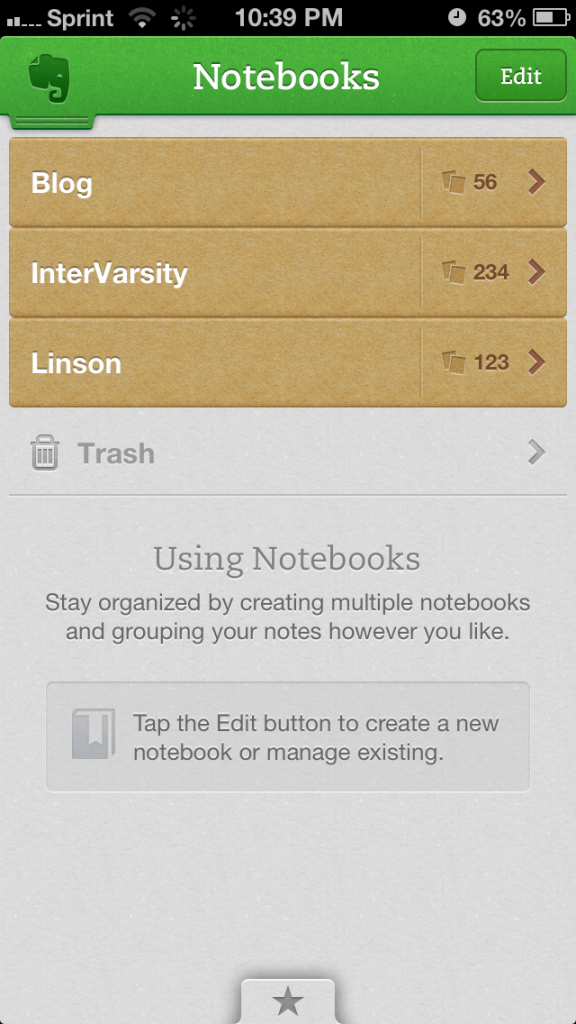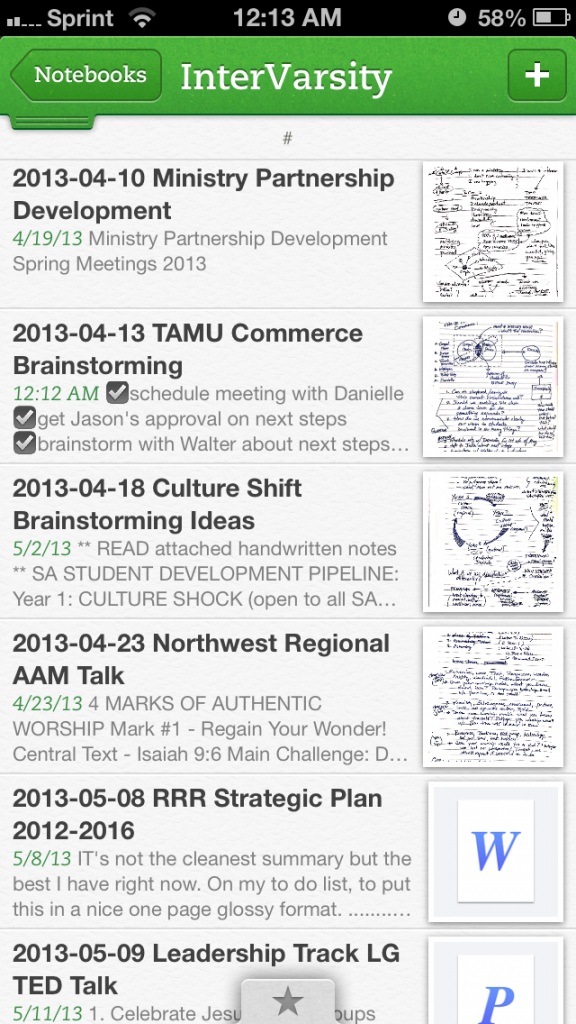If you lead a team, then you know how difficult it can be to keep up with everyone and every project. I currently oversee a team of about 13 people that incorporate multiple levels of delegation and authority. It can be crazy figuring out when, what, who, etc.
I finally found the solution to help me oversee a large team of world changers – Evernote! Evernote is a digital cabinet that can store anything that is important. I look forward to show you how I use it.
Evernote can be organized. It can be accessed from anywhere. It can be shared with other coworkers. It helps me see the important items in context of the greater picture. It enables me to make decisions on next steps.
Here are 4 easy tips to use Evernote to lead your team.
Tip #1: Record Everything Important.
I use my little black book to write down all my notes. Anytime I am in a team meeting, one-on-one meeting, conference meeting, personal journal session, or in the middle of brainstorming session, it all goes into this black book. The only problem is that I can’t search the entire book, share the book, or take the book everywhere with me.
With Evernote and my smart phone, I take a quick snapshot of the page from my book, and it goes straight to Evernote for quick access later. What’s even cooler is that I can take a quick picture of anything! After brainstorming on a white-board, I take a picture and send it to Evernote. After buying lunch for my team, send the snapshot of the receipt to Evernote! After finding a great website or article, click a button to capture it and send it to Evernote.
Lately, I will record my voice audibly while driving back from one-on-one meetings with my staff. I hit the button and start talking about important impressions, thoughts, and next steps that I realized after the meeting was over. After I am done talking, I click a button and the file gets sent to Evernote! Pretty sweet.
Tip #2: Organize for Maximum Productivity.
Ok, after getting all of this info, you will need to organize it in order to use it effectively. Do not get hung up on creating a bunch of different folders. It’s pointless. I only have three folders. Blog. InterVarsity. Linson. These are the three big rocks that are in my life. Everything goes into one of these.
Rely on tags – it’s liberating. Instead of wondering whether you should place your team member’s Professional Development Plan (PDP) under their “Name” or under “Development”, just tag the note with both! For example, I will create a note with the PDP for Member X and then tag the note with the following: #member x, #development, #supervision, #pdp. Done.
Use a good naming convention for your notes. All my notes are titled the same way. I start with the date, the subject, and any other detail if necessary. For example, “2013-08-10 Meeting Notes with Member Y”, and then I tag it with the necessary tags. #member y, #supervision, #development, etc. This way, I can sort the notes by title and it will be in chronological order in my folder.
Tip #3: Brainstorm for Possible Solutions.
You have all the right info. It is all organized. Now, carve out time in your schedule to review these notes and brainstorm what you need to do next. If I have an upcoming meeting with Member Y and Member Z about Project A, then I just type those tags into Evernote and start reading, listening, etc. to my notes.
I brainstorm a few ideas and conversation points that are pertinent for the upcoming meeting and send it to Evernote. Once I arrive at the meeting, I open up Evernote on my phone and take a quick peek at what I brainstormed for the meeting. After that, the phone is gone and I am back to writing in my little black book.

Photo Courtesy of Heisenberg Media (cc)
I am always surprised at the connections that I make when I see all the information together in one place. My staff members are always thankful that I ask great questions, stay in the know, and have thought deeply about our time together. This does not happen because I am making it up on the fly, but it happens because I make time to brainstorm using organized information.
Tip #4: Take Action on Next Steps.
Information is good. Organizing it is great. Brainstorming is even better. However, you cannot stop there, you need to take action! Make things happen!! Evernote helps me see what needs my time and attention. If I need to review the latest monthly report on Member X, then I open Evernote and read it. However, the next thing I do is hit “call” and talk things over with Member X. Do something with the information!
There is a “checkbox” function in Evernote in which you can designate tasks that you need to complete. You can search for all tasks that have not been checked off and start knocking them out one by one using the right information. Also, Evernote has added a “reminder” feature that will alert you to take action at a specific time/date. That’s pretty sweet.
I encourage you to lead your team to accomplish something awesome and new before the end of this year. Be the leader that is engaged, up-to-date, and action-oriented. If I can lead about 550 students, 13 staff, and oversee a non-profit budget of $700K, then I know you can do it too! It is not about intelligence, it is about organized information helping you take action! Stay on top of it. Lead your team. Make a difference in the world. Start today!
Additional resources: Evernote tutorials, Michael Hyatt’s index to Evernote